Bumps [actions/dependency-review-action](https://github.com/actions/dependency-review-action) from 3 to 4. - [Release notes](https://github.com/actions/dependency-review-action/releases) - [Commits](https://github.com/actions/dependency-review-action/compare/v3...v4) --- updated-dependencies: - dependency-name: actions/dependency-review-action dependency-type: direct:production update-type: version-update:semver-major ... Signed-off-by: dependabot[bot] <support@github.com>
logging-rs
logging-rs helps you add logging to your projects using simple macros.


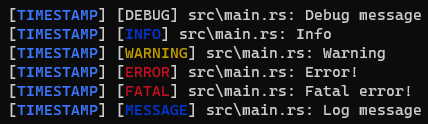
About this project
logging-rs helps you add logging to your projects using simple macros.
Installing
Run the following command to add the package to your dependencies:
$ cargo add logging-rs
...
Git
To clone the repository locally using git run git clone https://github.com/ElBe-Development/logging-rs.git.
Usage
To use logging-rs you need a configuration. It's best to keep it the same across multiple files. You then need to follow these steps:
-
Import the logging-rs crate:
use logging_rs; -
Create a new logger object:
let logger = logging_rs::Logger::new(logging_rs::Formatter::default(), vec![logging_rs::Output::STDOUT]); -
Log the messages you want to log:
logging_rs::debug!(logger, "Debug message"); logging_rs::info!(logger, "Info"); logging_rs::warn!(logger, "Warning"); logging_rs::error!(logger, "Error!"); logging_rs::fatal!(logger, "Fatal error!"); logging_rs::log!(logger, "Log message");
Example
With the following rust code:
use logging_rs;
fn main() {
let logger = logging_rs::Logger::default();
logging_rs::debug!(logger, "Debug message");
}
You will get the following output:
[TIMESTAMP] [DEBUG] src\main.rs: Debug message
Where TIMESTAMP is the current timestamp.
Contact
To contact us, get help or just chat with others, you can visit our discord server.
Release v1.1.0
Latest
Languages
Rust
98.7%
Just
1.3%